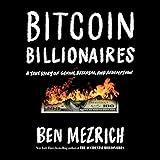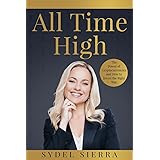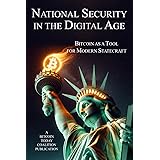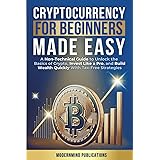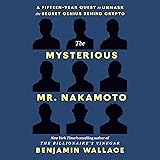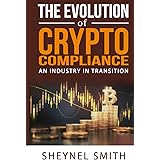Exodus Wallet Review 2020: Securely Manage Your Cryptocurrency Portfolio
Understanding and utilizing a robust cryptocurrency wallet like the Exodus wallet is crucial for anyone engaging with digital assets. The accompanying video offers a direct visual guide to navigating its features, but this post will delve deeper into the advantages, security protocols, and operational nuances of one of the crypto community’s most favored software wallets. Designed for both desktop and mobile platforms, the Exodus wallet, launched in 2015, stands out for its intuitive interface and extensive support for over 110 different cryptocurrencies, making it a compelling choice for managing your digital wealth.A primary appeal of the Exodus cryptocurrency wallet is its commitment to user privacy and security. Unlike many centralized exchange platforms, Exodus operates on a self-custodial model where your private keys and transactional data are encrypted directly on your device. This critical design choice means your sensitive information remains exclusively accessible to you, ensuring that you maintain complete control over your funds without requiring any account registration or personal data submission. Such a decentralized approach dramatically reduces counterparty risk, a significant concern in the broader cryptocurrency landscape.
Beyond its inherent security features, the Exodus wallet offers exceptional versatility. It is available across major operating systems, including Windows, Mac, and Linux, with dedicated mobile apps for both the App Store and Google Play. This cross-platform availability ensures that users can manage their cryptocurrency portfolio seamlessly, whether they are at their desktop or on the go. The unified experience across devices is a testament to Exodus’s user-centric design philosophy.
Navigating Your Digital Assets: The Exodus Portfolio View
Upon installation and initial password assignment, users are greeted with the Exodus wallet’s comprehensive home screen. This central dashboard is meticulously designed to provide an immediate overview of your entire cryptocurrency portfolio. A dynamic pie chart visually represents the distribution of your assets, offering an at-a-glance understanding of your diversification strategy. This visual aid is particularly beneficial for those new to portfolio management, simplifying complex data into an easily digestible format.The home screen further enhances portfolio tracking by displaying historical performance data. Users can view charts over specific periods, such as one month, six months, or an entire year, allowing for informed trend analysis. Crucially, the dashboard also presents key performance indicators like the 24-hour change in your portfolio value, your highest recorded balance, the age of your portfolio, and identification of your best and worst-performing assets. This level of integrated analytics empowers users to make more strategic decisions regarding their investments, directly within the Exodus wallet interface.
Below the high-level charts, a detailed list of individual assets is presented. For each cryptocurrency, you can observe its current price, the 24-hour change, its market capitalization, and a 30-day price trend. More personally, it displays your specific balance of that cryptocurrency, its current fiat value, and its percentage contribution to your overall portfolio. This granular detail is invaluable for monitoring individual asset performance and understanding its impact on your total holdings. Furthermore, the Exodus wallet allows you to customize this view by adding more cryptocurrencies to track, even if you don’t hold them, providing a broader market overview.
Seamless Transactions: Sending and Receiving Funds
The core functionality of any cryptocurrency wallet lies in its ability to facilitate secure sending and receiving of funds. The Exodus wallet streamlines these processes, making them accessible even for those with limited prior experience. Within each individual cryptocurrency wallet section, users can view their specific balance in both their chosen fiat currency and the asset’s native currency. This dual display helps users quickly ascertain the real-world value of their holdings.When sending funds, the Exodus wallet provides a straightforward interface. Users can easily send assets to another wallet or an exchange by inputting the recipient’s cryptocurrency address or scanning a QR code. A key feature is the flexibility to specify the exact amount to send or opt to send half or all of your available balance with a single click. Before confirming any transaction, the Exodus wallet transparently displays the associated network fee, crucial for understanding the total cost of the transfer. This fee is presented in both fiat and asset currency, along with your remaining balance, ensuring complete clarity before execution.
Conversely, receiving funds is equally intuitive. Each cryptocurrency wallet within Exodus displays a unique receiving address and its corresponding QR code. This address acts as your digital mailbox, allowing you to securely transfer assets from exchanges, other wallets, or directly from individuals. The system is designed for simplicity, making it easy to share your receiving address for inbound transactions without complex procedures. Moreover, the ability to add and view multiple cryptocurrencies within the same interface means that all your transactional data and price charts are consolidated in one convenient location.
Advanced Security: Private Keys and Trezor Hardware Wallet Integration
One of the most powerful and simultaneously dangerous features of any self-custodial wallet is access to your private keys. The Exodus wallet provides users with the ability to view these private keys with relative ease, a feature that many other wallets obscure. This accessibility underscores the principle of true ownership in cryptocurrency. However, the Exodus wallet implements a stringent warning system, prompting users to acknowledge the severe risks associated with exposing these keys. Gaining access to your private keys grants full control over your funds, making it paramount to only view them in a secure, private environment.The security architecture of the Exodus wallet is further enhanced through its seamless integration with Trezor hardware wallets. This pairing allows users to manage and exchange their cryptocurrency directly from the Exodus interface while leveraging the superior offline security of a Trezor device. This hybrid approach combines the intuitive user experience of a software wallet with the robust protection of a cold storage solution. To initiate this, users simply acquire a Trezor, install the Trezor Bridge software, and connect their device. The Exodus wallet automatically detects the Trezor, facilitating a secure pairing process that typically takes only a few minutes, depending on the number of assets stored on the hardware wallet.
Once paired, the Exodus wallet creates a dedicated tab for your Trezor portfolio, mirroring the comprehensive portfolio information available for your software wallet. This includes detailed asset lists, individual balances, and visual pie charts illustrating asset distribution. Critically, your total balance displayed on the Exodus home screen will then combine both your software and hardware wallet holdings, providing a holistic view of your entire cryptocurrency wealth. This integration significantly elevates the security posture of your digital assets by ensuring that private keys for Trezor-held funds never leave the hardware device, even when transacting through the Exodus interface. This dual-layer security is a significant advantage for users prioritizing maximum asset protection.
Exchanging Assets and Essential Features
While the Exodus wallet offers an integrated exchange functionality, it’s important to understand its role within the broader crypto ecosystem. The in-wallet exchange feature allows for convenient diversification, enabling users to swap one cryptocurrency for another directly within the application. For example, you can exchange Bitcoin for Cardano, selecting the amount you wish to convert, though minimum exchange amounts, such as 0.0042 Bitcoin, apply depending on the specific assets involved. This convenience is unparalleled for quick, smaller trades or rebalancing a portfolio without the need to transfer assets to a separate exchange platform.However, it is generally acknowledged that the Exodus in-wallet exchange may not always offer the most competitive rates compared to dedicated cryptocurrency exchanges. Platforms like Binance, Coinbase Pro, or the Blockchain Exchange often provide superior liquidity and lower fees, making them ideal for larger trades or when optimizing for cost efficiency is paramount. Despite this, the Exodus exchange remains an excellent option for users prioritizing speed and simplicity, especially for managing assets held in either their Exodus portfolio or a connected hardware device.
Beyond transactions, the Exodus wallet prioritizes usability with features like a robust backup system. Users can view their 12-word recovery phrase, a critical component for restoring access to funds if a device is lost or damaged. This phrase must be secured offline and never shared, as it grants full access to the wallet’s contents. Importantly, this backup pertains solely to the Exodus software wallet, not any linked Trezor device, which has its own separate recovery process. The wallet also boasts extensive personalization options, allowing users to customize currencies, colors, and themes, enhancing the user experience. Furthermore, its support system is highly praised; personal experiences highlight prompt and helpful responses via help videos, a help desk, Twitter, and email. Maintaining the Exodus wallet with regular updates is essential for optimal security and access to the latest features, ensuring your cryptocurrency journey remains as smooth and secure as possible.