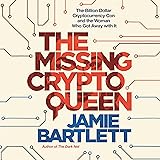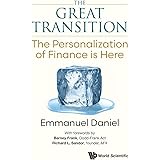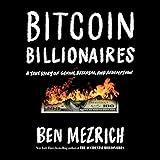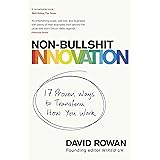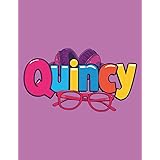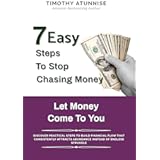The Ultimate Guide to Building Your First Cryptocurrency Mining Rig
Are you considering diving into the exciting world of cryptocurrency mining but feel overwhelmed by the technical jargon and hardware choices? Building a mining rig, as showcased in the video above, can seem like a daunting task for beginners. However, with the right guidance and understanding of essential components, power requirements, and safety protocols, a robust and efficient mining setup can certainly be assembled. This comprehensive guide is designed to complement the video content, offering expanded insights, critical details, and practical advice to help you construct a high-performing mining rig safely and effectively.
Mining cryptocurrency, such as Ethereum or Bitcoin, involves using specialized computer hardware to solve complex mathematical problems. When these problems are solved, new blocks are added to the blockchain, and the miner is rewarded with cryptocurrency. The efficiency and profitability of such an operation are largely determined by the components chosen, the power consumed, and the overall stability of the system. Therefore, careful consideration is advised for each step of the build process, from GPU selection to electrical safety, ensuring a smooth and sustainable mining journey.
Selecting the Best GPUs for Your Mining Rig
The graphics processing unit (GPU) is undoubtedly the heart of any cryptocurrency mining rig, dictating its hashing power and overall efficiency. As discussed in the video, the decision between purchasing new or used GPUs is a critical one, heavily influenced by budget and risk tolerance. While scouting for good deals locally or on platforms like eBay is recommended for used cards, verifying warranty validity and transferability is paramount. It is often observed that if a deal appears too good to be true, it likely carries undisclosed risks, such as reduced lifespan or instability.
For those new to the space, testing the waters with a more affordable option is frequently suggested. GPUs like the AMD Radeon RX 580s/480s, particularly the 8 GB versions, have historically been popular entry-level choices. These cards provided a decent hash rate for their price point, allowing new miners to gain experience before investing in higher-tier hardware. Their widespread availability on the used market has often made them an accessible starting point, although their relevance shifts with evolving algorithms and market conditions.
For miners seeking a balance of versatility and efficiency, the NVIDIA GeForce GTX 1660 Super (and its Ti variant) is often cited as a strong contender. These GPUs are known for their strong performance-to-wattage ratio, making them a cost-effective choice for various mining algorithms. Their robust design typically ensures stable operation, contributing to a reliable mining setup. Furthermore, their relatively lower power consumption can lead to reduced electricity bills, an important factor in overall profitability.
Moving up in performance, the NVIDIA GeForce GTX 1070s and especially the GTX 1080 TIs have commanded attractive prices on the used market. These cards, while older, still offer considerable hashing power, making them viable for certain mining operations. However, when acquiring used high-performance GPUs, it is crucial to conduct thorough testing to ensure their long-term stability and performance. Their performance capabilities often present a compelling value proposition, particularly for those with access to cheaper electricity rates.
At the pinnacle of GPU recommendations, the AMD Radeon VII stands out as a powerful option for specialized mining tasks. This card is recognized for its exceptional performance in algorithms like Ethash, where it can produce approximately 90 megahash per second while consuming around 250 watts. Such efficiency is highly desirable, as it maximizes output relative to power input, directly impacting profitability. However, the premium performance of the Vega VII is typically reflected in its higher acquisition cost, necessitating a larger initial investment.
Assembling Your Cryptocurrency Mining Rig
Once the GPUs have been selected, the next critical phase involves the physical assembly of the mining rig. This process requires careful attention to detail and a methodical approach to ensure all components are properly integrated and optimized for performance. As demonstrated in the video, specific hardware choices, such as the ASUS B250 motherboard, a Kingston 120 GB SSD for storage, and Ubit risers, are commonly employed to facilitate a robust and expandable system. The motherboard, chosen for its multiple PCIe slots, is essential for connecting numerous GPUs, while the SSD or a USB drive (especially for Linux-based mining operating systems) provides fast and reliable storage for the operating system and mining software.
The mining frame itself, such as the Vetra model mentioned, provides the structural integrity for all components, promoting optimal airflow and cable management. Before securing the motherboard to the frame, it is essential that the CPU and memory modules (RAM sticks) are properly installed. These foundational components, though not detailed in the video’s assembly sequence, are integral to the system’s basic functionality. Proper installation ensures that the motherboard can communicate effectively with the processor and memory, laying the groundwork for the GPU array.
For storage, the SSD or USB drive can be mounted conveniently behind the motherboard, minimizing cable length and contributing to a cleaner build. When integrating the power supply unit (PSU) holder, precise orientation is required; for instance, ensuring the longer “teeth” portion points correctly towards the plug. This meticulous attention to detail extends to connecting the power-on button, which, often labeled as “Power Switch” on the motherboard pins, grants essential control over the rig’s startup sequence. These small steps collectively contribute to the stability and ease of operation for the entire mining setup.
For larger setups involving nine or more GPUs, the use of multiple power supplies might become necessary, requiring motherboards with additional ATX slots. This expansion capability allows for greater scalability and ensures that each GPU receives adequate power. Throughout the assembly process, meticulous cable management is strongly advised. Tying cables neatly to the side with zip ties or similar restraints significantly enhances airflow, which is critical for heat dissipation, and simplifies future maintenance or troubleshooting. A well-organized rig is not only aesthetically pleasing but also functions more efficiently and reliably over extended periods.
Mastering Electrical Safety for Your Mining Setup
Before any mining rig is powered on, a thorough understanding of its electricity usage and the capabilities of your electrical infrastructure is absolutely crucial. As highlighted in the video, operating a rig that draws more wattage than your power supply or wall outlet can safely handle poses significant risks. This oversight can lead to severe damage to expensive hardware and, more critically, creates a dangerous fire hazard within the building where the rig is plugged in. Proactive assessment of electrical demands is therefore a non-negotiable step.
One primary tip for ensuring electrical safety involves utilizing heavy-duty wiring that is specifically rated for the amperage your mining rig will draw. Relying on standard extension cords or basic multi-plugs is strongly discouraged, as these are frequently not designed to handle continuous high loads. Such inadequate wiring can quickly overheat, potentially melting insulation, damaging outlets, and initiating electrical fires. Investing in appropriate, high-grade cabling is a small cost compared to the potential consequences of electrical failure.
The rating and limitations of your power supply unit (PSU) also provide essential insights into safe operation. PSUs vary widely in their efficiency and the number of VGA cables provided for connecting GPUs. While some premium PSUs offer ample connectors for multiple GPUs, others provide only the bare minimum, necessitating a PCIe splitter for additional cards. It is highly recommended that a power supply with at least a Gold efficiency rating, or higher (Platinum, Titanium), be selected. These higher-rated PSUs are considerably more efficient, converting a greater percentage of AC power into usable DC power for components, thereby wasting less electricity as heat and reducing operational costs. Crucially, it is advised never to exceed 80% utilization of the PSU’s stated wattage capacity, a safety margin that prevents overloading and prolongs the lifespan of the unit.
Finally, understanding your home’s fuse box, essentially your house’s electrical circuit map, is paramount. Each breaker in the fuse box corresponds to a specific circuit and indicates the maximum amperage it can safely handle. For example, if you operate on a standard 120-volt system and have an outlet on a 15-amp breaker, the maximum wattage that can be drawn from that circuit is calculated as 120 volts multiplied by 15 amps, equating to 1800 watts. Adhering to the 80% utilization rule here as well means that only 1440 watts (80% of 1800 watts) should be continuously drawn from that circuit. This knowledge prevents circuit overloads, tripped breakers, and potential electrical hazards, ensuring that your mining operations are both productive and secure.